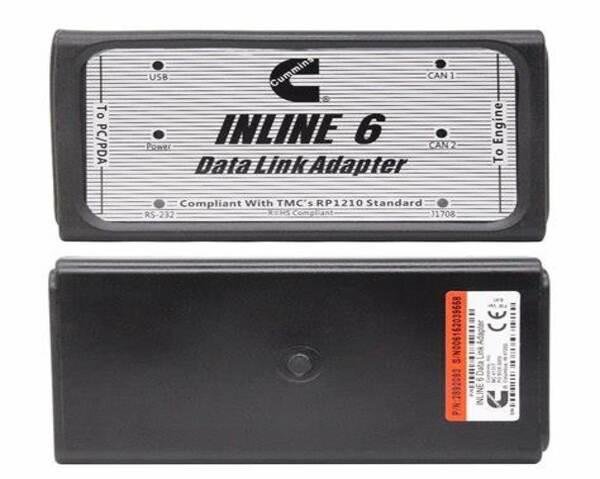Tactrix Openport J2534 Diagnostic Tool
Tactrix Openport 2.0 J2534 Diagnostic Device
General Features:
J2534 Protocol Support: Tactrix Openport 2.0 supports the SAE J2534 protocol, enabling fault detection and software updates on the ECU (Engine Control Unit) and other systems of vehicles. This ensures compatibility with a wide range of vehicles.
Advanced Software Features: The device offers a comprehensive software solution for both fault detection and software updates. The software tools offered by Tactrix provide compatibility and performance for various vehicle models.
High Speed Data Communication: Thanks to fast data transmission, operations performed on the vehicle are faster and take less time.
Technical Specifications:
Screen: There is no built-in screen on the device; a computer or mobile device screen is used.
Connection Type: USB 2.0, J2534 protocol support
Power Source: Powered via computer's USB port
Dimensions: 11x6x3 cm
Weight: 150 grams
Advantages:
Wide Vehicle Support: It can be used in a wide range of vehicles with J2534 protocol support that is compatible with many vehicle brands and models.
High Performance: High-speed data transmission and updates optimize the performance of vehicles and shorten the troubleshooting time.
Advanced Software Tools: The software tools offered by Tactrix allow users to perform detailed analysis on the vehicle and perform software updates.
Areas of Use:
Automotive Service Centers: Used in professional automotive services to detect vehicle faults and perform software updates.
Vehicle Maintenance and Repair: It can be used by individual vehicle owners or maintenance experts to improve vehicle performance and eliminate faults.
Performance Tuning: It is preferred for software modifications and tuning processes by users who want to optimize the performance of their vehicles.
Installation and Usage Instructions:
Installation: Connect the device to the USB port of the computer and install the software provided by Tactrix. After the software installation, the device is automatically recognized and ready to use.
Usage: Start the Tactrix software, select the appropriate vehicle model and follow the instructions for fault scanning or software updates. Detailed user guide and help documents are available in the software.
Warranty and Support:
Warranty Period: 6 months warranty
Support: For any support and problems related to the product, you can contact our customer service 24/7 or use the support section on our website.